This morning I downloaded my first PAID FOR app from the iTunes App store! It was a game. Damn.
Labels: iphone
I had a look at this new search engine today... Cuil
Obviously the first thing I decided to search for was me, see what profiles and sites of mine came up and how high in the rankings. It took a few term variations to find my stuff (not good for starters) and then when I did, there was something not quite right about the results where my actual website was listed. Namely the accompanying pictures.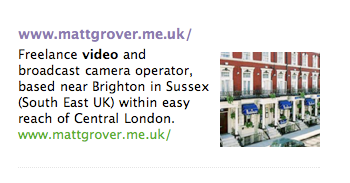

It's awesome, watch it! and if you're in the states BUY IT in iTunes (cos we can't over here in the UK :( )
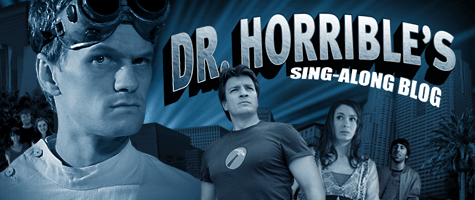
I've uploaded a slightly updated short showreel to my various profiles (YouTube, Facebook, MySpace, Ovi etc) as well as to my main website, www.mattgrover.me.uk. The one on there's iPhone compatible too! ;)
Labels: showreel
HURRAH, after only 3 days of owning the iPhone, I've actually made a call!! Albeit to O2 customer services to transfer my number from Orange, but still a call has been made.
Labels: iphone

...so today was the first real, proper like, test of using iPhone 3G's Maps to navigate my way somewhere. The somewhere in question was Radlett (for work I assure you).


- Tracking works fine
- Until you step through the directions, then it gets switched off.
- Data signal holds up well enough for the maps on most of today's route, built up and motorway, O2 needs some more 3G coverage tho!
- When you do lose signal, you're fucked.
- Have to think about the directions, due to the map orientation.
- Not bad for a basic feature, needs improving though.
Labels: iphone
First Blogger post from the iPhone typing with 2 thumbs in landscape mode.
Main thing so far is having to type in HTML mode rather than compose, will try again in a bit. Gotta work now ;)![]() Pownce it!
Pownce it!

Ok, so finally got the iPhone activated around 9.30 last night, been playing around with it since then, and yes I buckled and installed PhoneSaber...It's AWESOME!

Labels: iphone


Apparently according to O2's site, it could take 2-3 days!!! to activate the phone, which sucks big time. Them and Apple do seem to have been totally unprepared for this launch.
Labels: iphone




 Needless to say, I've been waiting for about 45 mins for it to access the store. yay for Day 1.
Needless to say, I've been waiting for about 45 mins for it to access the store. yay for Day 1.Labels: iphone
IT"S NOT HERE YET!!!! I was up early today, mainly cos I was waiting for a phone call from National Windscreens as to when they could replace mine.. Monday it seems :/
- Friend is a Four Letter Word - Cake (this is what's on my current Nokia)
- Sonne - Rammstein













